When you open a browser and you want to go – for example – on Facebook, you simply type in “www.facebook.com”. However, the big, complex network that powers the Internet does not understand this “address”; it needs to translate this to something that it understands. It needs to send your request out somewhere and say, “Hey – where does live?”
That “somewhere” is called a DNS Server, which is an acronym for “Domain Name System”. This is essentially a system that keeps an “address book” of sorts so we can be redirected to the proper place.
In our example, points to an address of 31.13.80.36:
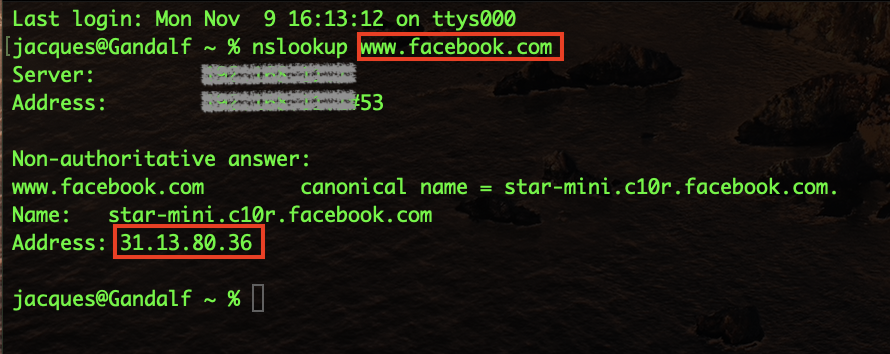
If I open a browser and enter those numbers instead of the familiar “”, I would absolutely get to the Facebook site. This system makes it a lot easier to remember web sites for everyone!
The problem is that hackers use DNS names to try to trick you into going to their sites. Almost everyone is familiar with Microsoft products; after all, most of us use Windows, and perhaps even the Office Suite (Word, Excel, etc.), so if we received a link that took us to “microsoft.com”, we wouldn’t really hesitate. But what if a hacker crafted a link to “rnicrosoft.com” and the site looked like a valid Microsoft site, where you were asked for your username and password? We have become accustomed to glancing at things so quickly that many people would not notice that the “m” was replaced by an “r” and an “n”, which makes it look very much like an “m”!
That is how easily your credentials can get compromised!
The Canadian Internet Registration Authority (CIRA) is a non-profit organization that handles all the “.ca” domains in Canada (for example, https://en.trilogiam.ca). They have a personal version of their DNS Firewall called the “CIRA Canadian Shield”, which can go a long way to protecting your home devices from these types of attacks.
You can either configure all your personal devices to use the CIRA DNS servers to protect yourself, or – what I recommend! – is that you configure your Internet router to use the Canadian Shield servers instead of your default ISP servers. This way, ALL the devices in your household will be protected automatically!
NOTE: this procedure DOES assume some basic knowledge of networking and router configuration, so make sure you’re comfortable doing this, or ask a friend or family member who’s familiar with this stuff!
To find out more about the Canadian Shield, or how to configure it, please see the following page: CIRA Canadian Shield
